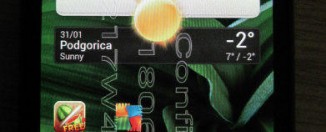How to choose the best smartphone
With so many super-whizzy touchscreen smartphones to choose from, how do you choose the best smartphone for you?
Simple: read our smartphone buyer’s guide! We’ve identified the 10 essential features that every smartphone should have and distilled them into one huge buyer’s guide that’ll help you choose the best smartphone that’s perfect for you.

Ten essential features every smartphone should have
Smartphones have a huge array of features, but there are some you absolutely cannot live with out. Here’s a list of the eight essential features you should look for when making your choice.
(Alternatively, if you’d rather just cut to the action, you can jump to the conclusion – you’ll be missing out on a lot fun though!)
1. Good, responsive user interface
If a smartphone has a clunky user interface that’s slow, unresponsive or just plain ugly, it’ll frustrate you within minutes, never mind over the term of the contract.
The user interface is what you use most of all on a smartphone, so a bad one will drive you nuts. And with so many smartphones on the market, there’s simply no reason to have to put up with a poor interface.

The absolute minimum you should look for
As an absolute minimum, and for a good all round user experience, look for an interface that’s responsive to your touch, that moves from one screen or application to another smoothly and quickly, and that’s easy to navigate without having to click through hundreds of different menu items.
What to look for to really fall in love with your smartphone
To really fall in love with your smartphone, look for an interface that also looks great, with nice animations and fluid movement.
The iPhone, HTC Hero and Palm Pre are all smartphones with superb looking interfaces. But remember, the flashier the interface looks, the more processing power it’ll need to react quickly to your commands.
Sometimes choosing an interface with fewer flashy features leads to a more rewarding phone, simply because it’s more responsive.
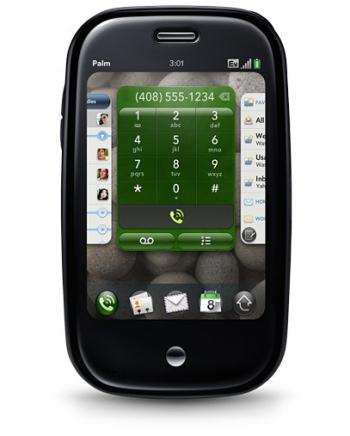
The best way to determine this is to test the phone yourself. If you can’t do this, check YouTube to see a video of the interface in action, as still images just don’t do smartphone interfaces justice.
As a quick and dirty method of judging the responsiveness of a phone, look for processor speeds of 500MHz+ (the current highest processor speed in commercial smartphones is 1Ghz, with the Qualcomm Snapdragon chip leading the way. You can find this inside the Toshiba TG01 and the Sony Ericsson XPeria X10, which is due for release in 2010).
2. Capacitive Touchscreen
Part of what makes a user interface responsive is the way it reacts to your input. Touchscreens need to be very precise, understand your every move, and react extremely quickly.
The only way you’ll achieve this is with a capacitive touchscreen. Don’t worry about what a capacitive touchscreen is – just look for it on the specifications!
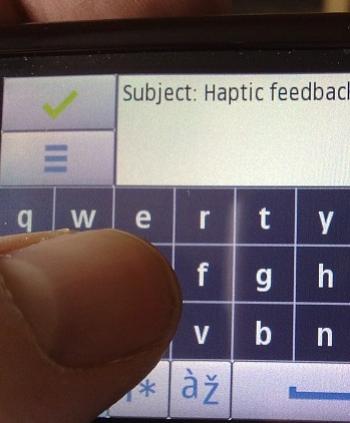
The alternative is the resistive touchscreen, and the reason this is so bad is that it requires a stylus or a fingernail to use. That might not have been an issue in 2007, but ever since the iPhone burst onto the scene (which is capacitive), it showed what a toucshcreen interface should really be like.
If you’ve used a capacitive touchscreen, you’ll never go back to a resistive one.
That said, Nokia made great strides with the N900, which is resistive, and probably the best resistive touchscreen of any smartphone. But it’s still resistive, and so is still a poor choice compared to the capacitive touchscreens of the iPhone, Android phones, Palm Pre and the like.
Don’t believe me? Just compare a Nokia N97 (resistive) with any capacitive smartphone out there (all Android phones, the iPhone, Palm Pre, etc.)

3. Text input
If entering text is a chore on your smartphone, you’ll never do it, which means you’ll miss out on many of its features. Browsing the Web will be a hassle, and updating your social networks will wait until you’re at your desktop PC!
You can opt for either a physical QWERTY keyboard, or a virtual QWERTY keyboard. I prefer the physical QWERTY keyboard, which was why I bought a T-Mobile G1, but even here, make sure the keyboard you choose is comfortable for you – the Nokia N97, for example, has a physical QWERTY keyboard with the spacebar at a ridiculous offset, which makes typing on it a chore.

Virtual keyboards can be very hit or miss. The iPhone has a great virtual keyboard, with special software that does a good job of recognizing what it is you’re typing. Early Android devices were not so good, but recently, as the Android operating system has been improved, its virtual keyboard is much better.
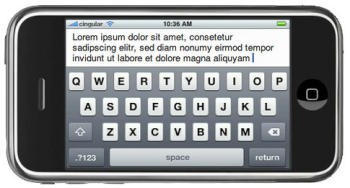
There’s also a new virtual keyboard app called Swype, which offers a completely new way of entering text on a virtual keyboard. Currently available for the Omnia II on Verizon in the US, it’ll also be rolled out on some Android devices in 2010.
So if you don’t like your phone’s existing virtual keyboard, you can always download a different one.

4. Connectivity
Smartphones are designed to be connected to the Web 24/7. To achieve this, you’ll need two things:
- fast Internet connectivity
- cheap Internet connectivity!
To achieve the first, look for HSDPA support, which offers download data rates of up to 3.6Mbps, or even 7.2Mbps. To achieve the second, make sure you take out a mobile data plan with your phone – you do not want to pay as you go when using mobile data! Operators normally charge you per megabyte, which gets very expensive very quickly.
Something like T-Mobile’s Web n’ Walk is ideal – flat rate, all you can eat mobile data.
Just make sure the network you use supports HSDPA in your area. Vodafone, for example, have coverage across the UK, supporting speeds of up to 7.2Mbps (and rising to 14.4Mbps later in 2010). For O2, you can check their UK coverage checker to see if your area’s covered (other operators have similar coverage checkers).
Depending on your needs, you should also look for the following connectivity options:
Bluetooth 2.0 with A2DP streaming
A2DP lets you stream music from your phone to your Bluetooth headsets, so if you want to listen to your music wirelessly, this is what you’ll need.
Quad-Band GSM
Assuming you want to use your smartphone as a phone and actually speak to people, you’ll need good GSM support. Quad-band GSM will let you call out over any mobile network anywhere in the world.
USB 2.0
Smartphones store a lot of data. If you want to transfer this to your PC (or transfer your PC’s files to your smartphone), you’ll need to use USB. Look for USB 2.0, as this is much faster than USB 1.0.
Tethering support
Tethering is the term used when a mobile phone acts as a modem for a laptop or PC. You connect your PC to your phone, either via USB, Bluetooth, InfraRed or WiFi, and then connect the phone to the Internet via the mobile network. Your PC is then connected to the Internet, letting you browse the Web or do whatever else you want to do, with all data transferred over your usual mobile network.

As far as your mobile network is concerned, it just sees data being transferred between your smartphone and some Web site, which is perfectly valid. However, due to commercial considerations (i.e. the networks would rather charge you more for this service even though it doesn’t cost them any more!), some explicitly prohibit this, or will charge you more.
To use tethering, you’ll need a phone that supports it and a mobile network that supports it too. The Nokia E90 supported this straight out of the box, and T-Mobile had no problems with it either – they charged extra for the service, but it was a flat rate amount per month and was very low in price.
The iPhone also supports tethering now, but it’ll cost you an extra £9.97 per month on top of what you already pay for mobile data.
If you travel a lot across the UK, then tethering can be a lifesaver, as some hotels’ Internet connectivity can be either poor or horrifically expensive. If it’s a must for you, make sure your smartphone supports it (and check the network’s charges for using it).
5. Desktop browsing experience
Another absolutely essential feature is a mobile Web browser that’s just as good as a desktop Web browser. This is where capacitive touchscreens really come into their own, as they let you slide Web pages around in a super-slick style, while the ability to zoom in and out of a Web page makes navigation a snap.
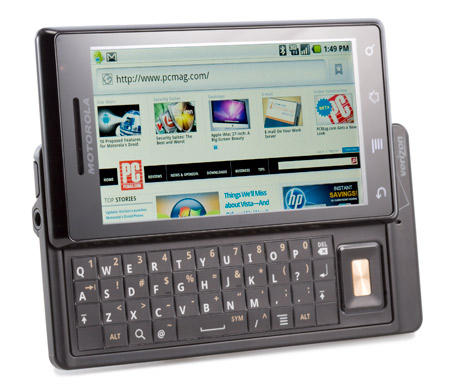
For the full desktop browsing experience, look for a screen that’s at least 3″ in size (more if possible), with a good Web browser (those based on WebKit are the best, and fortunately this includes just about every smartphone out there!), and Flash support.
Note that not all phones support Flash, so it’s not a deal-breaker if it’s not supported, but if you want to watch YouTube videos that are embedded in a Web page, you’ll need Flash support.
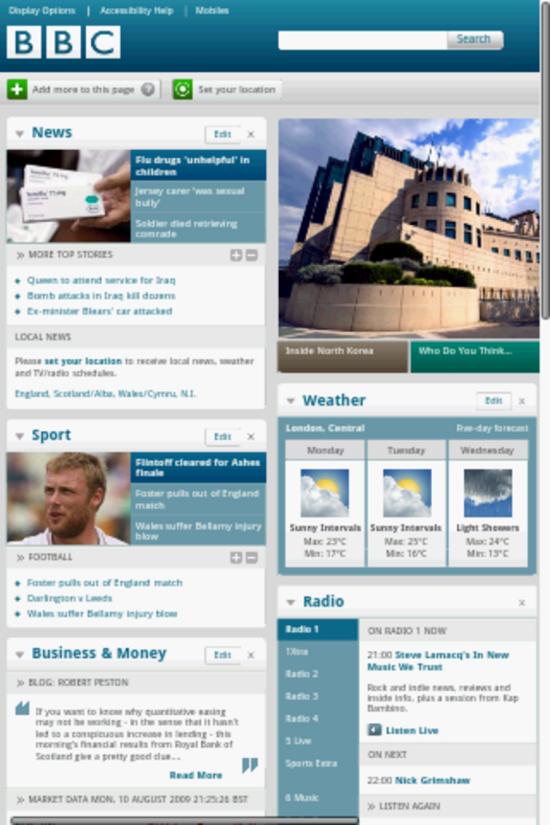
If your browser doesn’t offer Flash support, look for dedicated YouTube apps. These will let you watch a YouTube video in a separate application, so you can still see the video, just not embedded within the page that you found it.
If there’s no Flash support and no dedicated YouTube app, there’s no way you can watch YouTube on your smartphone. If this is the case, avoid that smartphone, as there will be a tonne of other Web apps that you won’t be able to use either.
6. Social Media Integration
Smartphones have gained in popularity in 2009 in part because of the rise of social media apps such as Facebook and Twitter. With a smartphone, you can embed these apps tightly into your user interface, so you can see the latest status updates and tweets of your friends as easily as you can see the time, and can even integrate Facebook data (such as your friends’ photos, contact details, etc.) with your contacts.
Ideally, you want your social media apps as integrated into your phone as possible. For example, when browsing a Web page, how easy is it to share it on Twitter or Facebook? How easily can you upload a pic to Flickr or a video to YouTube?
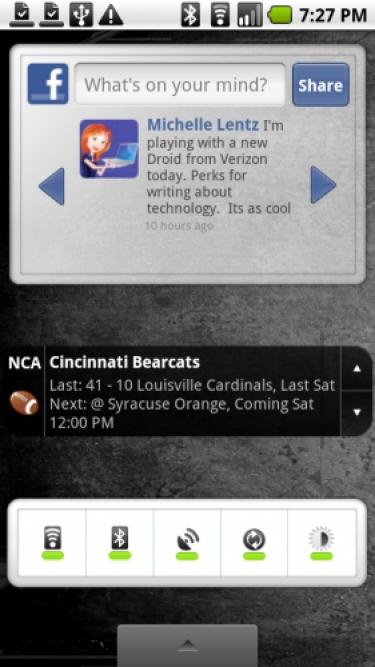
Because I’m a blogger, I rely extensively on Delicious to manage my bookmarks, so I need a Delicious app that lets me save any useful Web pages that I’ve been to when in an exceptionally dull meeting (er, for example!).
Fortunately, there are Delicious apps aplenty for Android, and although it’s a bit clunky to save the page with Delicious (it takes four clicks), it does the job effortlessly and reliably.
Equally, I tweet a lot (@mobmental), and Android’s Twitter apps (I use the excellent Twidroid) provide notifications whenever a new tweet is received. On every screen on my G1, I can see whether I have new email, and how many new tweets are unread. My contacts are synced with Facebook, so whenever any of my friends call, it’s their Facebook profile pic that’s displayed.
But that’s just the start. Some smartphones take the concept of social media integration to the next level, with the Motorola Droid and Sony Ericsson Xperia X10 both putting social media at the heart of the device.

If social media is important to you, find out how well a smartphone integrates the social networks you use into its basic features, and how easy it is to use them. If it’s not easy, are there any apps you can download to make it easier?
7. A usable App Store
The great thing about a smartphone is that you can expand its features just by downloading new apps for it. Indeed, I’d go so far to say that a smartphone can only considered smart if it has a good app store.
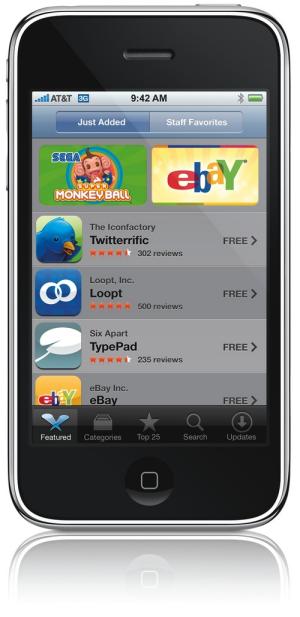
Apple, of course, started this trend with the iPhone’s App Store, and since then, every smartphone manufacturer and his dog have released their own app store. Unfortunately, this has led to a proliferation of different (and incompatible) app stores from every different manufacturer – and sometimes, different app stores from the same manufacturer!
Here are just some:
- Android Market
- BlackBerry App World
- iPhone App Store
- LG Application Store (note available yet in th US or Europe)
- Nokia’s Ovi Store
- Palm Software Store
- Samsung Application Store
- Sony Ericsson PlayNow Arena
- Windows Mobile Marketplace

And that’s just the tip of the iceberg! For example, Nokia’s Ovi now has to support apps for its Symbian phones (most of the N Series, for example) and its Maemo-based phones (currently the N900, but more will be released through 2010 and beyond). Apps written for Symbian won’t work on Maemo, and vice versa.
Samsung, meanwhile, has just announced a new platform for its next generation of smartphones, called Samsung Bada. Samsung Bada is an operating system that will let developers create apps for it, so there’ll naturally be a Samsung Bada application store – in addition to the existing Samsung application store, which currently only works for a few Samsung Omnia phones.
These are Windows Mobile phones, but Samsung also develop phones using Symbian and Android operating systems, and each of these has, yes you guessed it, its own App store!!
Still with me?! Here’s how to make it simpler:
How to choose the best app store
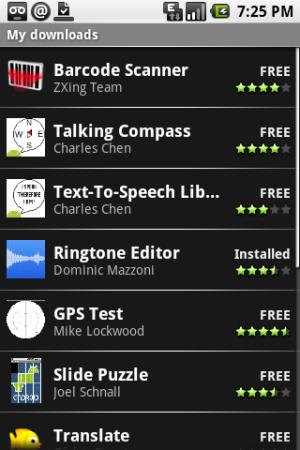
The app store you’ll use will depend on the smartphone you buy, so make sure the apps you want are available for your phone!
As a rough rule of thumb, the larger the market (i.e. number of users) an app store has, the more apps will be developed for that app store. Currently, the iPhone has the largest market, and so virtually every app you could ever want has been written for the iPhone.
However, the iPhone has an achilles heel – Apple, who will not allow certain apps from appearing on the iPhone’s app store for rather arbitrary reasons.
If you want an app store that’s much more open, with a huge number of developers, thousands of apps, and nobody censoring the apps, then choose an Android phone or a Windows Mobile phone. Android in particular, is catching up with the iPhone fast, both in terms of the number and the quality of the apps.
And with Google releasing fantastic new features such as Google Goggles specifically for Android devices, it has every chance of being even better than the iPhone.
Manufacturer-specific app stores, such as Nokia’s Ovi Store or Sony Ericsson’s PlayNow Arena, should be avoided, as they will never have as many apps as the market simply isn’t big enough to support enough developers. Nokia’s Ovi, for example, only works with certain Nokia devices.
If you’re a developer, what platform are you going to develop on: one like Android, with dozens of different phones from many different manufacturers and a combined total of millions of users – or one like Ovi, with a small selection of phones from one manufacturer?
To be fair, Ovi is the best manufacturer-specific app store currently in operation – but it’s still a manufacturer-specific app store. It’s the equivalent of buying a Dell PC, and only being able to install software approved by Dell from the Dell shop.
But isn’t that exactly what Apple do?

Yes, but there’s one crucial difference – Apple fanboys are insane, and are so in love with all things Apple that Apple as a company can get away with this behaviour. No other manufacturer can. They will try – just look at Sony Ericsson’s attempts with its PlayNow Arena, or Nokia with its Ovi Store that tries to be an app store and a social network.
But they will fail. Apple has the brand loyalty that the other companies can only dream of.
8. Assisted GPS
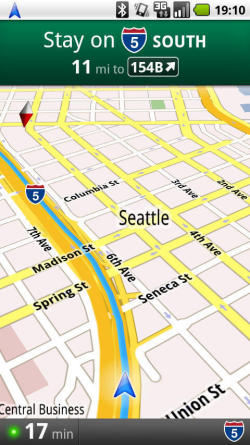
Smartphones should have GPS. Without it, all the fantastic navigational features that you can now use are simply useless. Assisted GPS (aGPS) is an absolute must have, as it cuts down the time the phone needs to locate a satellite dramatically.
If navigation is your thing, you should also look for a built-in compass, which more and more smartphones now come with.
Mapping software is also something you should consider. Google Maps is excellent, and certainly much better than Nokia’s Ovi maps, but it’s only useful if you have a network connection. No signal means no map, while using your phone to navigate abroad will cost you up to £6 per megabyte – and mapping data isn’t exactly small!
I recommend you use Google Maps (even if you have a Nokia!), but if you need an offline backup, download a mapping app by TomTom or Garmin that stores the maps on the phone itself.
9: Two non-essential but useful features
Two features that aren’t essential for a smartphone, but which might be essential to you, include the phone’s camera and video camera.
Camera
Smartphones are not feature phones. Their emphasis is on the mobile Web, applications, organizing your life and your social networks. Taking great pictures is the domain of camera phones. As such, your average smartphone has a poor camera, with barely 2 megapixels and no flash.
This is changing, though. The Motorola Droid, for example, has a 5 megapixel camera, while Sony Ericsson’s forthcoming Xperia X10 will have an 8 megapixel camera. If a camera is important to you, be sure to check out a review of the smartphone, as many have appalling cameras!
Video
Just as smartphones have poor cameras, they also have poor video cameras – or in some cases, no video cameras at all! This is an odd omission, particularly given how easily a smartphone makes it to view YouTube clips, but presumably there’s only so much space you can squeeze into a smartphone device!
Just like with cameras, this situation is changing now as the smartphone race hots up, and being able to record good quality video and upload it quickly to YouTube will be seen as an increasingly important feature of all smartphone in the not too distant future (i.e. the end of 2010!)
Just be aware that as with cameras, video support on smartphones is still quite poor, so again check out the reviews to see whether the smartphone you’re looking at has the video performance you need.

10. Smartphone platform
There’s one final thing you need to take into consideration before rushing out to buy your smartphone – what platform do you want?
A smartphone platform is its underlying operating system, which sets limits as to what the device can do, and is also closely tied into the phone’s app store (but not exclusively so).
It might, however, tie you into a restrictive or uncompetitive regime (such as the iPhone’s). Equally, if a platform isn’t keeping up with technological changes, devices based on it will also start to look outdated – just look at the Nokia N97, for example, which uses Symbian, arguably a mobile operating system struggling to keep up with the likes of the iPhone.
Choosing the platform is therefore just as important as choosing the device itself.
Here are the options:
Apple iPhone

The iPhone platform has only a devices but an extremely large number of apps and great support from Apple. It’s still the market leader and deservedly so.
But, it’s hugely restrictive – Apple effectively censors all applications, deciding which apps live and which die seemingly on an abitrary basis.
If you don’t mind a big faceless corporation telling you what apps you can and can’t use, then give the iPhone a go!
Personally, the very thought is anathema to me, which is why I went for an Android phone.
Google Android

Huge number of apps and an extremely flexible platform that’s free! Any manufacturer can create an Android phone, so you’re not restricted to just one manufacturer.
Better still, because Google supports it, you get a fantastic browsing experience and many of Google’s latest apps are released for Android first or even exclusively.
Anyone can create an Android app as well, and although Google do retain the right not to allow certain apps on the Android Market, it’s nowhere near as restrictive as Apple’s approach.
In addition, because of the large number of different manufacturers now releasing Android devices, as well as the increasingly large number of app developers, there’s much more innovation with Android than with other platforms, making it a hugely exciting technology to own.
The downside is that it’s Google-centric, so if you don’t use Google Mail, Google Calendar, etc., you may find certain Android devices too restrictive for your needs (although there’s always an app for that!).
If you need to use a particular email service, check that the Android phone you’re interested in supports it first.
Windows Mobile
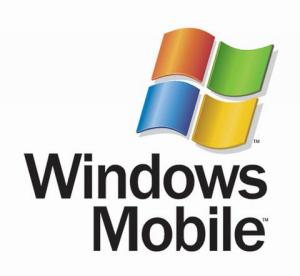
Windows Mobile really could have captured the entire mobile phone market were it not for Nokia’s Symbian.
But Microsoft took its eye off the ball and left Windows Mobile languishing in developer hell, looking like a remnant from the Windows 3.1 days of the early ’90s!
Since then, Windows Mobile has been playing catch up, particularly in the past few years. Windows Mobile 6.5 is a vast improvement over Windows 5, but it still doesn’t offer the same level of features as Android or the iPhone.
For that, we’ll have to wait for Windows Mobile 7, which isn’t due until late 2010 – which might just be a case of too little too late.
Symbian

Nokia’s Symbian is another operating system creaking at the seams. There are plenty of apps available for it and a plethora of devices that support from the likes of Nokia, LG and Samsung, but it, too, hasn’t kept pace with the times, and is now looking decidedly old fashioned.
BlackBerry
For business users only. If you need your smartphone for more than just business, there are better smartphones on the market.
Palm WebOS

Palm created Palm WebOS for their new range of smartphones, starting with the Palm Pre. Although not nearly as big as the iPhone or Android markets, WebOS has the advantage of being based on standard Web technologies, meaning developers only need to know JavaScript, HTML and CSS.
This makes developing for Palm WebOS extremely simple – if you can create a web page, you can create a WebOS app – which should potentially mean the Palm App Store will soon be filled with thousands of apps.
Conclusion – the 10 essential features you need for a top quality smartphone
Well, this post turned out longer than I expected! It does reflect the state of the smartphone market though – confusing!
To make it much simpler, here’s a summary of what you should look for to get the best smartphone you can:
- Good, responsive user interface – 500Mhz processor, and not too many whizzy graphics that slow it down; alternatively, go for a whizzy user interface and a large processor like the Qualcomm Snapdragon 1GHz processor
- Capacitive touchscreen – don’t listen to anyone who tells you resistive is just as good (even if they’re from Nokia – in fact, especially if they’re from Nokia!)
- Good text input – physical keyboard or virtual keyboard? Always test the phone yourself or see a video review to see if its text entry suits you
- Connectivity options – at least 3.6Mbps HSDPA, Bluetooth 2.0 and USB 2.0
- Desktop browsing experience – look for a WebKit-based browser (or equivalent), and the ability to drag the screen around with your finger and zoom in and out of a Web page easily. You’ll be amazed how much more you’ll use the Web with a good mobile Web browser
- Social media integration – at a minimum, look for good integration with Facebook, Twitter, YouTube, Flickr, and whatever social media app you use a lot. If the phone doesn’t support the social media app natively, does it have downloadable apps that do?
- Usable app store – go with the platform-based app stores (e.g. Android Marketplace, Windows Mobile Store, iPhone’s App Store) rather than the manufacturer-specific app stores (e.h. Nokia’s Ovi, Samsung’s application store), as the variety of apps will be much better
- Navigation and mapping features – look for aGPS and a compass, and how easy to use Google Maps is with the device
- Camera and video – not essential, but may be if that’s your thing, so read the reviews carefully!
- Platform – Android for openness and variety; iPhone for number of slick looking apps; Windows Mobile if you must; Symbian if you love Nokia; Palm WebOS for the future of Web apps